Python List 对象
在Python中的list可以存放任何类型的数据,查看PyListObject可以发现,list实际存放的是PyObject* 指针
PyListObject
// listobject.h
typedef struct {
PyObject_VAR_HEAD
/* Vector of pointers to list elements. list[0] is ob_item[0], etc. */
PyObject **ob_item;
/* ob_item contains space for 'allocated' elements. The number
* currently in use is ob_size.
* Invariants:
* 0 <= ob_size <= allocated
* len(list) == ob_size
* ob_item == NULL implies ob_size == allocated == 0
* list.sort() temporarily sets allocated to -1 to detect mutations.
*
* Items must normally not be NULL, except during construction when
* the list is not yet visible outside the function that builds it.
*/
// 可容纳元素的总数
Py_ssize_t allocated;
} PyListObject;
示例
lst = []
lst.append(1)
其存储结构如下图
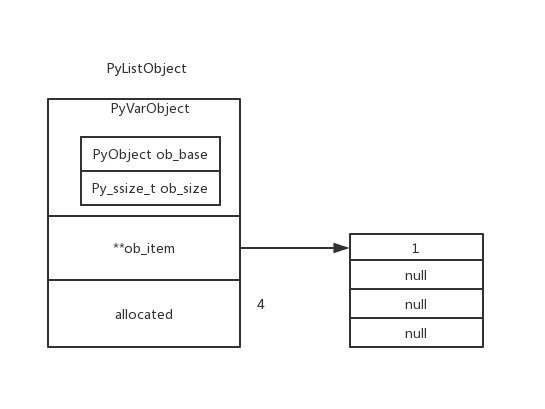
PyListObject对象的一些操作
- 创建PyListObject PyList_New
- 对象赋值 PyList_SetItem
- 获取元素 PyList_GetItem
- 插入元素 PyList_Insert
- 追加元素 PyList_Append
- 移除元素 list_remove
- 调整list大小 list_resize
PyList_New 创建对象
为了避免频繁的申请内存空间,创建PyListObject的时候会先检查缓冲池是否有可用空间
// listobject.c
PyObject *
PyList_New(Py_ssize_t size)
{
PyListObject *op;
#ifdef SHOW_ALLOC_COUNT
static int initialized = 0;
if (!initialized) {
Py_AtExit(show_alloc);
initialized = 1;
}
#endif
// size 合法性检查
if (size < 0) {
PyErr_BadInternalCall();
return NULL;
}
// PyListObject对象缓冲池是否有可用空间
if (numfree) {
numfree--;
op = free_list[numfree];
_Py_NewReference((PyObject *)op);
#ifdef SHOW_ALLOC_COUNT
count_reuse++;
#endif
} else {
// 缓冲池满只能向系统申请内存
op = PyObject_GC_New(PyListObject, &PyList_Type);
if (op == NULL)
return NULL;
#ifdef SHOW_ALLOC_COUNT
count_alloc++;
#endif
}
if (size <= 0)
op->ob_item = NULL;
else {
op->ob_item = (PyObject **) PyMem_Calloc(size, sizeof(PyObject *));
if (op->ob_item == NULL) {
Py_DECREF(op);
return PyErr_NoMemory();
}
}
Py_SIZE(op) = size;
op->allocated = size;
_PyObject_GC_TRACK(op);
return (PyObject *) op;
}
PyListObject缓冲池默认大小为80 源文件:Include/listobject.c
// listobject.c
/* Empty list reuse scheme to save calls to malloc and free */
#ifndef PyList_MAXFREELIST
#define PyList_MAXFREELIST 80
#endif
static PyListObject *free_list[PyList_MAXFREELIST];
static int numfree = 0;
PyList_SetItem 元素赋值
// listobject.c
int
PyList_SetItem(PyObject *op, Py_ssize_t i,
PyObject *newitem)
{
PyObject **p;
if (!PyList_Check(op)) {
Py_XDECREF(newitem);
PyErr_BadInternalCall();
return -1;
}
if (i < 0 || i >= Py_SIZE(op)) {
Py_XDECREF(newitem);
PyErr_SetString(PyExc_IndexError,
"list assignment index out of range");
return -1;
}
p = ((PyListObject *)op) -> ob_item + i;
Py_XSETREF(*p, newitem);
return 0;
}
元素赋值的示例
lst = [0, 1, 2]
lst[0] = 3
# 这里 lst[0] = 3 会调用 PyList_SetItem 函数
PyList_GetItem 获取元素
// Objects/listobject.c
PyObject *
PyList_GetItem(PyObject *op, Py_ssize_t i)
{
if (!PyList_Check(op)) {
PyErr_BadInternalCall();
return NULL;
}
if (i < 0 || i >= Py_SIZE(op)) {
if (indexerr == NULL) {
indexerr = PyUnicode_FromString(
"list index out of range");
if (indexerr == NULL)
return NULL;
}
PyErr_SetObject(PyExc_IndexError, indexerr);
return NULL;
}
return ((PyListObject *)op) -> ob_item[i];
}
获取元素的示例
lst = [1, 2, 3, 4]
print(lst[3])
# lst[3] 实际调用的就是 PyList_GetItem
# 根据索引返回对应的元素
PyList_Append 追加元素
PyList_Append 调用 app1
int
PyList_Append(PyObject *op, PyObject *newitem)
{
if (PyList_Check(op) && (newitem != NULL))
return app1((PyListObject *)op, newitem);
PyErr_BadInternalCall();
return -1;
}
// Objects/listobject.c
static int
app1(PyListObject *self, PyObject *v)
{
Py_ssize_t n = PyList_GET_SIZE(self);
assert (v != NULL);
if (n == PY_SSIZE_T_MAX) {
PyErr_SetString(PyExc_OverflowError,
"cannot add more objects to list");
return -1;
}
if (list_resize(self, n+1) < 0)
return -1;
Py_INCREF(v);
PyList_SET_ITEM(self, n, v);
return 0;
}
从app1代码可以看出追加元素操作大致流程如下
- 调用list_resize,将list大小加一
- 将元素插入list尾部
PyList_Insert 插入元素
PyList_Insert 调用 ins1
int
PyList_Insert(PyObject *op, Py_ssize_t where, PyObject *newitem)
{
if (!PyList_Check(op)) {
PyErr_BadInternalCall();
return -1;
}
return ins1((PyListObject *)op, where, newitem);
}
// Objects/listobject.c
static int
ins1(PyListObject *self, Py_ssize_t where, PyObject *v)
{
Py_ssize_t i, n = Py_SIZE(self);
PyObject **items;
if (v == NULL) {
PyErr_BadInternalCall();
return -1;
}
if (n == PY_SSIZE_T_MAX) {
PyErr_SetString(PyExc_OverflowError,
"cannot add more objects to list");
return -1;
}
if (list_resize(self, n+1) < 0)
return -1;
if (where < 0) {
where += n;
if (where < 0)
where = 0;
}
if (where > n)
where = n;
items = self->ob_item;
for (i = n; --i >= where; )
items[i+1] = items[i];
Py_INCREF(v);
items[where] = v;
return 0;
}
从ins1代码可以看出插入元素操作大致流程如下
- 调用list_resize,将list大小加一
- 将要插入的位置的元素都往后移一个位置
- 将元素插入指定位置
list_remove 移除元素
// listobject.c
static PyObject *
list_remove(PyListObject *self, PyObject *value)
/*[clinic end generated code: output=f087e1951a5e30d1 input=2dc2ba5bb2fb1f82]*/
{
Py_ssize_t i;
for (i = 0; i < Py_SIZE(self); i++) {
int cmp = PyObject_RichCompareBool(self->ob_item[i], value, Py_EQ);
if (cmp > 0) {
if (list_ass_slice(self, i, i+1,
(PyObject *)NULL) == 0)
Py_RETURN_NONE;
return NULL;
}
else if (cmp < 0)
return NULL;
}
PyErr_SetString(PyExc_ValueError, "list.remove(x): x not in list");
return NULL;
}
移除元素示例
lst = [0, 2, 4, 3]
lst.remove(3)
"""
lst.remove(3) 会调用 list_remove函数,
list_remove函数会遍历列表,使用PyObject_RichCompareBool与目标值进行比较,
相同则调用list_ass_slice进行移除,当遍历完列表还未找到则报错
"""
list_resize 调整list存储空间
随着list元素的增加,list的存储空间可能会不够用,这个时候就需要扩大list的存储空间。
随着list元素的减少,list的存储空间可能存在冗余,这个时候就需要缩小list的存储空间。
函数list_resize就是用于调节list存储空间大小的
// listobject.c
static int
list_resize(PyListObject *self, Py_ssize_t newsize)
{
PyObject **items;
size_t new_allocated, num_allocated_bytes;
Py_ssize_t allocated = self->allocated;
/* Bypass realloc() when a previous overallocation is large enough
to accommodate the newsize. If the newsize falls lower than half
the allocated size, then proceed with the realloc() to shrink the list.
*/
if (allocated >= newsize && newsize >= (allocated >> 1)) {
assert(self->ob_item != NULL || newsize == 0);
Py_SIZE(self) = newsize;
return 0;
}
/* This over-allocates proportional to the list size, making room
* for additional growth. The over-allocation is mild, but is
* enough to give linear-time amortized behavior over a long
* sequence of appends() in the presence of a poorly-performing
* system realloc().
* The growth pattern is: 0, 4, 8, 16, 25, 35, 46, 58, 72, 88, ...
* Note: new_allocated won't overflow because the largest possible value
* is PY_SSIZE_T_MAX * (9 / 8) + 6 which always fits in a size_t.
*/
new_allocated = (size_t)newsize + (newsize >> 3) + (newsize < 9 ? 3 : 6);
if (new_allocated > (size_t)PY_SSIZE_T_MAX / sizeof(PyObject *)) {
PyErr_NoMemory();
return -1;
}
if (newsize == 0)
new_allocated = 0;
num_allocated_bytes = new_allocated * sizeof(PyObject *);
items = (PyObject **)PyMem_Realloc(self->ob_item, num_allocated_bytes);
if (items == NULL) {
PyErr_NoMemory();
return -1;
}
self->ob_item = items;
Py_SIZE(self) = newsize;
self->allocated = new_allocated;
return 0;
}
当 allocated/2 <= newsize <= allocated 时,list_resize只会改变 ob_size不会改变allocated。
其他情况则需要调用PyMem_Realloc函数分配新的空间存储列表元素。
列表allocated的增长模式是 0, 4, 8, 16, 25, 35, 46, 58, 72, 88, ...
其公式为 new_allocated = (size_t)newsize + (newsize >> 3) + (newsize < 9 ? 3 : 6)